| My new LED TV and Blu-Ray player are DLNA compatible. Since the Blu-Ray player came with wifi connectivity out of the box, I tried to connect it with my GNU/Linux Home Server. In the end, it worked well, but the process wasn’t as easy as I expected… |  |
My main devices are interconnected (more or less) like this:
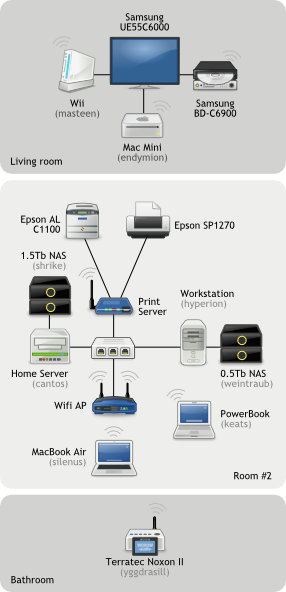
Yep, as you can see, I’m naming most of my devices from Dan Simmons‘ Hyperion characters.
My GNU/Linux (Ubuntu) Home Server was already running
- a DAAP server (mt-daapd aka Firefly), mostly for my Macintoshes
- a UPNP Server (gmediaserver), for my old Noxon II media player (listening to jazz music in a hot bath while sipping an old scotch is what I call a soothing moment).
Sounds like it should have been a piece of cake. But … not so fast, buddy.
First I had to recover a huge amount of data (around 1Tb) from a disk crash, which took … quite some time.
Then I realized that, for some reason, the UPNP server wasn’t even detected from that damned Blu-Ray player 🙁
After reading a few comments posted on dedicated forums, I ended up dropping gmediaserver and installing mediatomb. It was showing up nicely on my desktop:
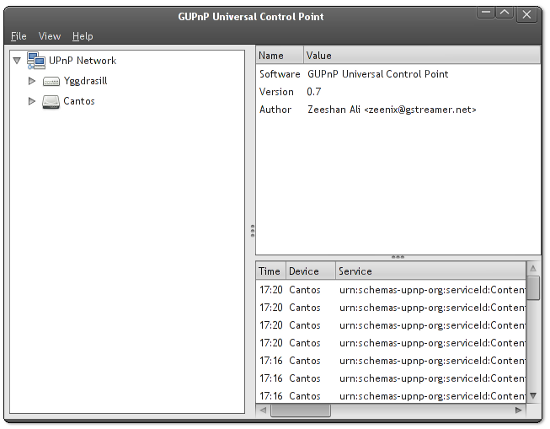
and on my Noxon box. Cool ! The DAAP Server was still running :
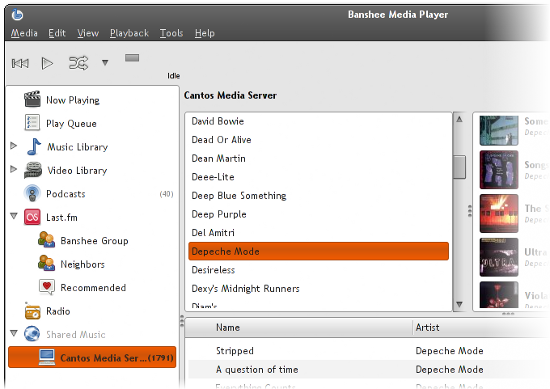
… and the files were showing on my TV screen. Great !
But it wouldn’t recognize any of the formats delivered by the server (musics, videos, pictures, …) 🙁
After of few more readings, I tweaked mediatomb’s configuration file like this:
1 2 3 4 5 6 7 8 9 | ... <protocolInfo extend="yes"/> <custom-http-headers> <add header="transferMode.dlna.org: Streaming"/> <add header="contentFeatures.dlna.org: DLNA.ORG_OP=01;DLNA.ORG_CI=0; DLNA.ORG_FLAGS=01500000000000000000000000000000"/> </custom-http-headers> ... |
And it finally worked !
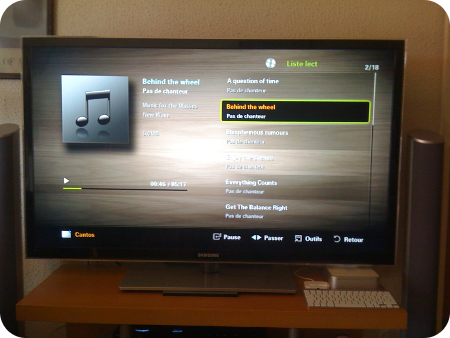
Well … up to certain a point: it doesn’t recognize metadata from mp3’s (some tags, including the artist, are not displayed on screen, even though I can browse the musics by artist, title, year, …) and pictures (orientation).
I anybody knows a way to get around this, please, leave a comment.
And here are a few tweaks for mediatomb’s Web UI (clearer look, Tango icons):
 mediatomb-tango.tar.gz
mediatomb-tango.tar.gzDrop the contents inside the mediatomb’s web folder or re-configure config.xml to use this theme.